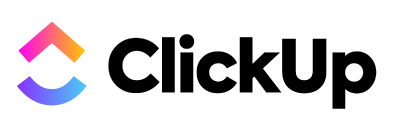The most important CRM functions at a glance
1. Organization of contact data
In the early stages of a business, managing contacts and customers is still fairly straightforward and simple. As your business grows, the need to bring order to your contact data increases. With a CRM, salespeople can create contact records and store all the information about potential and existing customers.
But let’s face it: any CRM system can do that. More importantly, a CRM optimizes the process of entering customer data and reduces manual maintenance by being especially user-friendly. For example, make sure you can turn an email address into a new contact with just a few clicks (like hubspot.com does). A good CRM can also auto-populate company records.
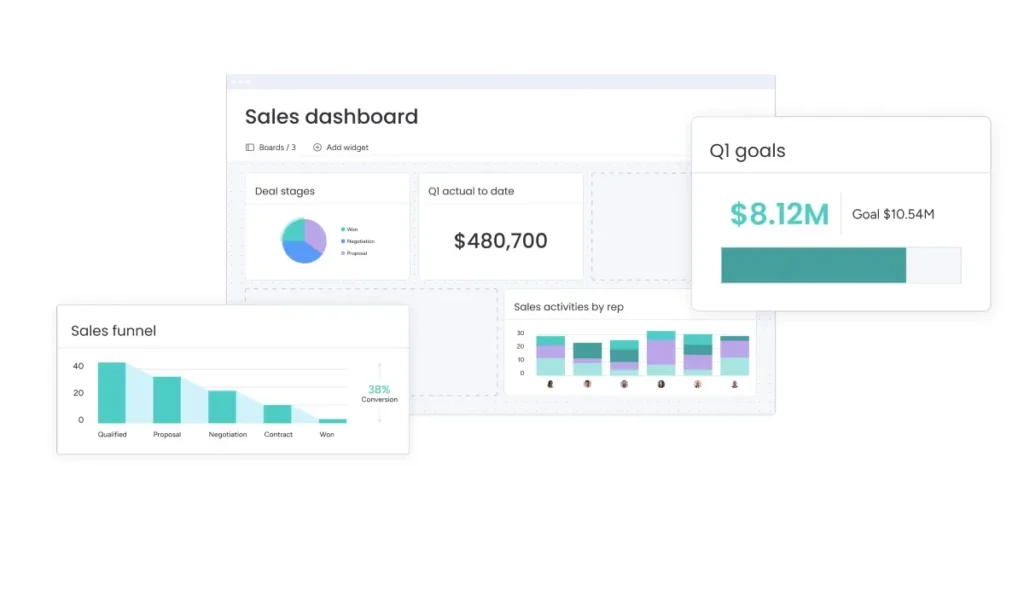
2. Accurate sales forecasts
Roughly estimated key figures do not necessarily provide a particularly reliable forecast. With a good CRM system, you can adapt the sales funnel to your requirements and create a structured pipeline. No matter how many phases your deals have, your software should be able to map all these. This way, you always have an overview of which deals are still in negotiation and which ones have already been won or lost. In addition, you should be able to easily move your deals from one phase to the next (for example, by drag and drop, like monday.com offers).
3. Sales-specific reporting
For their daily work, sales employees need an overview of certain data, such as the number of deals in the pipeline, tasks to be completed, and agreed deadlines. Sales managers and senior executives also want to analyze in which areas the team is already doing a good job and where there is a need for optimization. A good CRM system allows you to design a clear dashboard according to your requirements, and to export data easily.
| Info | Monday.com | pipedrive | Hubspot* |
|---|---|---|---|
| Prices | Free Plan: $0, free forever Basic: $9 per seat per month Standard: $12 per seat per month Pro: $19 per seat per month Enterprise: Custom pricing | From $14.00 User/Month | The Hubspot CRM is free of charge |
| Test free of charge | 14 days | 14 days | 14 days |
| Suitable for | Small, medium-sized enterprises (S, M, L) | Small, medium-sized enterprises (S, M) | Small, medium-sized enterprises (M, L) |
| Number of contacts | Unlimited | Unlimited (Enterprise) | 200.000 (Enterprise) |
| Agile methods | Scrum Boards, Kanban Boards, Lean Project Management, Automated Workflows | Pipedrive Agile Framework | Scrum, Kanban |
| Mobile App | Yes | Yes | Yes |
| Support | Yes | Yes | Yes |
| Website | monday.com | pipedrive.com | hubspot.com* |
* We are a HubSpot affiliate and receive a commission when a purchase is made through this link.
4. Task management
Often you have to switch back and forth between different systems and tools while working. This can be very tedious and costs an unnecessary amount of time. Make sure that your CRM system has integrated task management.
5. Save email templates
For content creation, for example, for sales emails, your employees spend a lot of time. If you have integrated a content inventory into your CRM system, you can turn recurring emails into templates and even share them with your team. You can also store the most frequently sent informational materials to potential customers in a central location and make them easily accessible.
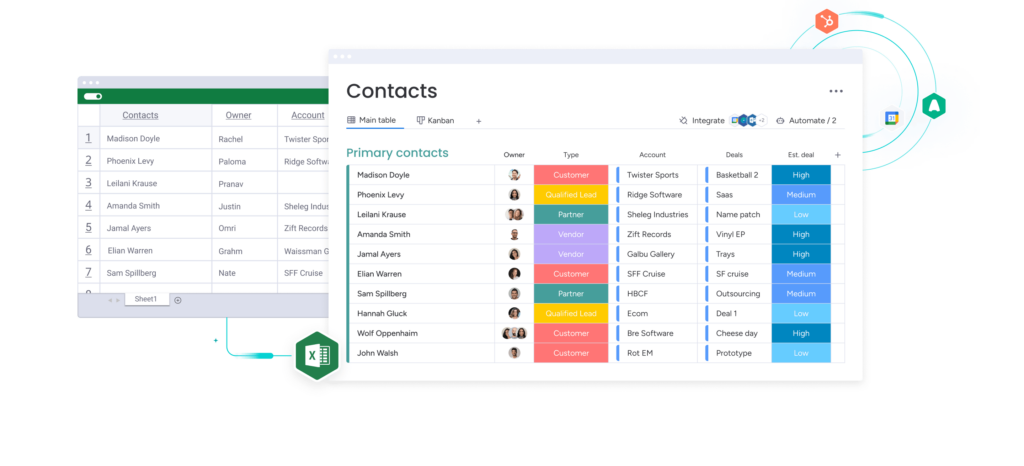
6. Automate the contacting process
Creating email templates is only one side of the coin. With a good CRM, you can create sequences of personalized follow-up emails, which are then sent automatically at the right time. Also, make sure that you are notified when your emails have been opened or a potential customer has opened a link or attachment. This way, you can respond with timely and relevant follow-ups.
7. Automatic data acquisition
One of the most important CRM features is better tracking of contact points with existing or potential customers. Beware: many CRM systems require salespeople to copy emails into the system or upload call recordings. This effort is not only frustrating, but avoidable. Good systems automatically log all calls and allow emails to be sent directly from the CRM. (Examples include Hubspot and monday.com.) All information is provided in a history view in the contact’s record.
8. Use integrations
Are you already using solutions like Microsoft Teams, Google, or Slack? If so, make sure your CRM system integrates with them. A gap between external integrations and CRM can lead to incomplete information and missed opportunities.
CRM Software Tools – Frequently Asked Questions
Monday.com, Pipedrive and Hubspot* are among the best providers for the American market. Each of these CRM systems has a wide range of features suitable for teams from all areas, including sales, marketing, and customer service.
* We are a HubSpot affiliate and receive a commission when a purchase is made through this link.
With the help of a CRM system, companies can keep customers’ contact details up to date, record all customer interactions, and manage customers’ accounts. This helps companies improve customer relationships and increase customer lifetime value (CLV).
A CRM is only useful when a certain customer base is available. If you are a sole proprietor and look after only three or four customers, you will have no problem managing them without a CRM system.