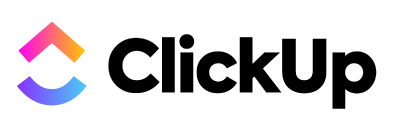Pros & Cons
Pros
Cons
ClickUp is a highly customizable project management platform that can be used by individuals, teams, and businesses of any size. With its intuitive interface and robust feature set, ClickUp makes it easy to manage projects, track progress, and collaborate with colleagues and clients.
ClickUp Key Features
ClickUp is a powerhouse when it comes to features. Its robust offerings encompass task management, time tracking, collaboration tools, and goal tracking. What sets ClickUp apart is its high level of customization, which allows users to create custom fields, statuses, and workflows tailored to their specific needs, making it a one-stop solution for improving productivity.
- Productivity Booster: ClickUp’s automation and task management features, such as recurring checklists, reminders, scrum points, and status templates, empower users to manage their sales processes more efficiently.
- Personalized Experience: ClickUp allows users to customize their workspaces with custom fields, statuses, assignees, and search filters, as well as useful hotkeys and shortcuts.
- Enhanced Teamwork: With features like two-way calendar sync, real-time editing, list details and discussions, and mentions, ClickUp facilitates seamless communication and collaboration among team members.
- Smooth Integrations: The platform supports native integrations with around 50 popular tools like Slack, Github, Hubspot, and Google Drive, ensuring compatibility with various workflows.
- Flexible Pricing: Catering to different users and budgets, ClickUp offers five pricing plans, including a free option for personal use and an Enterprise plan for larger teams with individual pricing.
- Productivity app: According to ClickUp’s website, it distinguishes itself from other productivity apps by being a customizable platform suitable for various use cases and team types, allowing users to plan, organize, and collaborate seamlessly.
ClickUp Pricing: 5 Pricing Plans
ClickUp’s pricing structure is designed to accommodate a range of budgets and requirements. Its basic plan is free and comes with unlimited tasks and users, making it ideal for small teams or individuals. To access advanced features like time tracking or custom fields, users can opt for the Business or Enterprise plans, priced at $5/user/month and $9/user/month, respectively.
Free
$14.90 User/MonthGet organized and set up simple sales processes
Unlimited
$24.90 User/MonthEssential Plan +
Business
$49.90 User/MonthAdvanced Plan +
Business Plus
$99.90 User/MonthProfessional Plan +
Enterprise
$99.90 User/MonthProfessional Plan +
Limitations
Despite its numerous features, ClickUp can be intimidating for newcomers. Its extensive capabilities may be overwhelming at first, and some users may encounter glitches or slow performance. Additionally, the lack of a mobile app for Windows users might be a deal-breaker for those requiring on-the-go access to their work.
- One of the limitations of ClickUp is that it doesn’t offer a mobile app for Windows users, which can be a deal-breaker for some users who need to access their work on the go.
- Potential overwhelm: Some users might find the level of customization and features overwhelming, particularly for smaller teams with simpler use cases.
User Experience
While the platform may be daunting initially, users can tailor their workspaces to their preferences, making navigation more intuitive once they acclimate to the interface.
Contacts & Users
ClickUp’s impressive user base includes over 100,000 teams, and the company provides multiple communication channels like email and chat support to address user concerns.
Integration Capabilities
ClickUp integrates seamlessly with over 1,000 third-party apps such as Google Drive, Slack, and Trello, making it a versatile tool for teams relying on multiple apps.
Customer support
Apart from email and chat support, ClickUp also features an extensive knowledge base, community forum, and a variety of articles, tutorials, and FAQs to assist users.
24/7 Help & Support
There is 24/5 support available to all users regardless of package.
Phone Support
There is 24/5 phone support. The company can be reached Mon-Fri 9:00AM – 5:00PM across EU and US time zones and offers support in English & Portuguese.
Live Online Chat
Live chat is available to all users.
Email
There is an email address to connect with support.
Video Tutorials
There are a number of “how-to” videos available on their support center page.
FAQ
There is a comprehensive FAQ section covering both basic and advanced topics.
Community Forum
It’s only a developer’s community.
Blog
The blog is updated very inconsistently and covers topics related to sales, lead generation, lead and sales management, etc.
The Verdict
Online reviews indicate that customers generally view ClickUp positively, praising its user-friendly interface and customization options. Users value the platform’s adaptability to their specific needs, and many claim that ClickUp has helped enhance their productivity and task management. However, a few users have reported issues with the platform’s performance, especially when syncing with other tools or loading extensive data.
In conclusion, ClickUp is a solid option for businesses and individuals seeking a customizable project management solution with a comprehensive feature set. Although the platform may require an initial adjustment period, its flexibility and diverse offerings can lead to streamlined workflows and heightened productivity.